Two Quick Fixes For Your Website
Turn Your Website Into A Lead Magnet For Your Business
Here’s a step-by-step guide to help contractors and home service business owners easily change the title tag and meta description on their website for better search engine optimization (SEO):
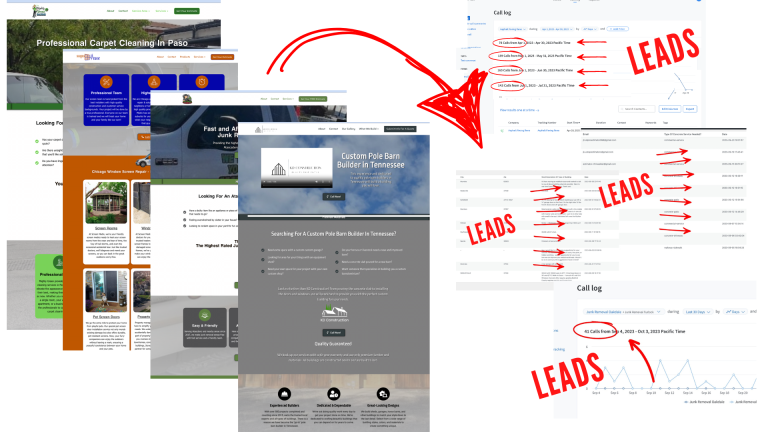
Step 1: Understanding Title Tags and Meta Descriptions

- Title Tag: Think of it like a label on a file folder. It’s what people and search engines see as the title of your page. Your title tag should clearly explain what the page is about.
- Meta Description: This is a brief summary of what’s inside that folder (or page). It’s displayed below your title tag in search results, helping people understand what they’ll find on your page.
Step 2: Choosing the Right Title Tag and Meta Description
- Start by thinking about what your potential customer might type into Google to find your service.
- Include the service you provide and the location you serve in the title tag. For example: “Junk Removal Bakersfield CA | [Your Business Name]”.
- Use the same keywords in the meta description along with a brief explanation of your service. For example: “Looking for junk removal in Bakersfield, CA? We provide professional junk removal services for homes and businesses.”
Step 3: Creating Your Title Tag and Meta Description for Each Page
- Homepage: Include your primary service and location. Example: “Dumpster Rental Bakersfield CA | Your Company Name”.
- Service Pages: Create individual pages for each service you offer, such as “Appliance Removal”, “Furniture Removal”, etc. Title and describe each page with the relevant service and location. Example: “Appliance Removal in Bakersfield CA | Your Business Name.”
- Location Pages: If you serve multiple locations, create location-specific pages. Title them with the service and location. Example: “Roofing Contractor in Fresno CA | Your Business Name.”
Step 4: How to Update the Title Tag and Meta Description in Your Website Builder
- Log in to Your Website Builder: Whether you’re using WordPress, Wix, or another platform, log in to your account.
- Go to the Page Editor: Navigate to the page you want to update.
- Find the SEO Settings: Look for “SEO”, “Page Settings”, or “Metadata” options.
- Update the Title Tag and Meta Description:
- Title Tag: Follow the format:
[Service] + [Location] + [Business Name]. - Meta Description: Include a brief description of your service, location, and a call to action if possible. Keep it under 160 characters.
- Title Tag: Follow the format:
- Save and Publish: Save your changes and publish the page.
Step 5: Test Your Changes
- Go to Google and search for your service + location (e.g., “Junk Removal Bakersfield CA”). See if your title tag and meta description show up in the search results.
- Make adjustments as needed to ensure they look good and attract clicks.





